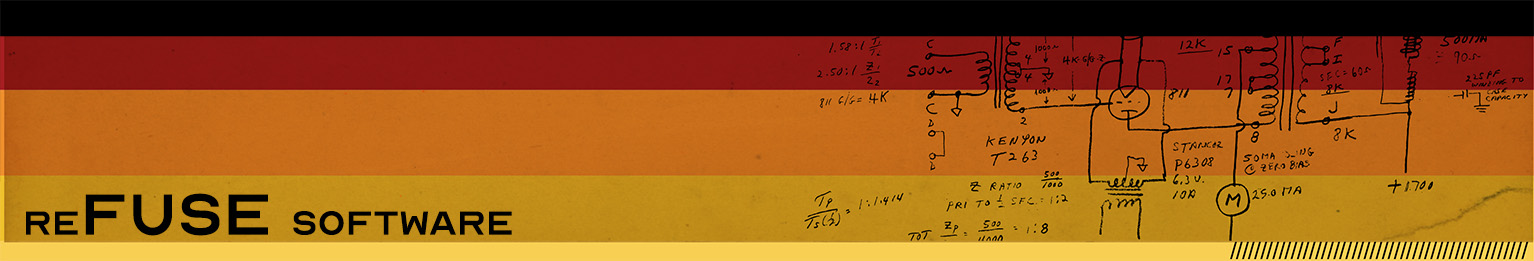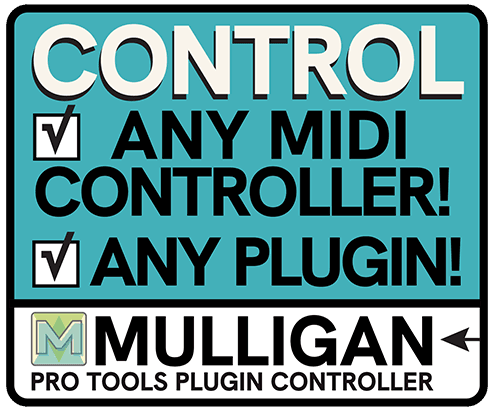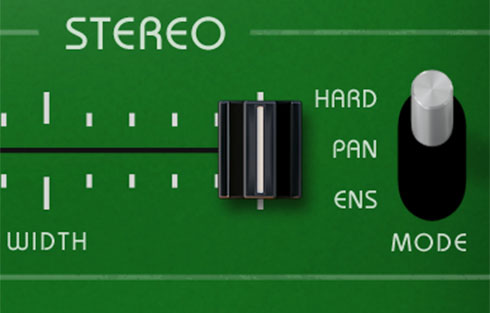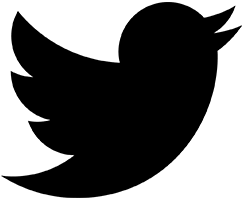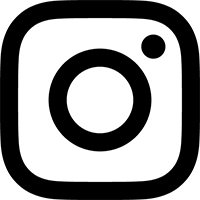Mac RTAS Issues
-
Plug-In Folder Permissions
Applies to: Lowender v 1.1.2
Some users have reported that their Pro Tools plug-in folder had its permission altered after installing Lowender. This has apparently happened to both admin and non-admin users.
Symptoms of this issue include:
- On launch, Pro Tools says it cannot find a mixer plug-in (HD and TDM systems only)
- On opening a session, Pro Tools says plug-ins can't be found
- And, of course, within a session, having no plug-ins available in the inserts menus!
To fix this issue, navigate to the Pro Tools plug-ins folder:
/Library/Application Support/Digidesign/Plug-Ins
Select that folder, and press Command-I to bring up the Finder's Info window. At the bottom will be the "Sharing & Permissions" section. (If the permissions table is greyed out, click the padlock icon in the bottom right of the window to unlock it.) Now, find your username, or "system" or "admin" there, and change its privileges to "Read & Write".
We apologize for any confusion this may have caused, and we will be re-working our installers for the next update.
Mac VST Issues
-
Ableton Live Crashing On Launch
Applies to: Lowender v 1.1.2
On some Mac OS 10.4 (Tiger) systems, Ableton Live will hang and/or crash on launch after installing the VST version of Lowender. Despite extensive efforts and back-and-forth dialog with Ableton's engineers, we have not yet been able to track down the cause of this issue. There are two suggested workarounds:
- Do not install the VST version of Lowender, and instead just use the Audio Unit version with Live, or...
Launch Live first, then run the Lowender installer. When the installer is done, switch back to Live and open Preferences and select the File/Folder tab. Halfway down you'll see an option to "Rescan Plug-Ins". Click on that, then quit Live. The next time you launch Live, it should work without incident.
If you have already installed the Lowender VST and are experiencing this problem, you will need to remove the plug-in file so that Live can be launched successfully. You can find the Lowender.vst file in: /Library/Audio/Plug-Ins/VST/reFuse