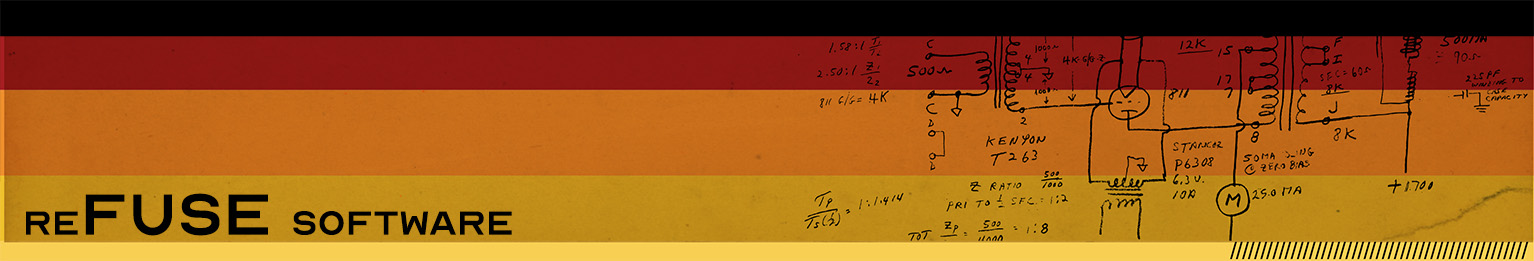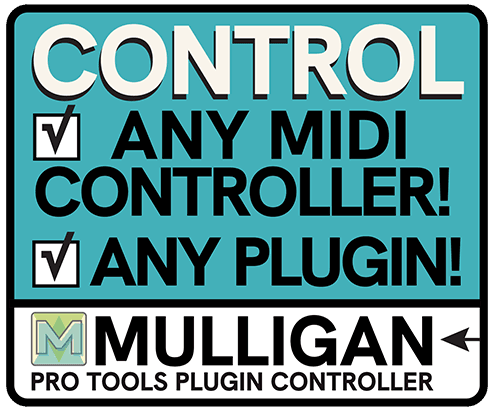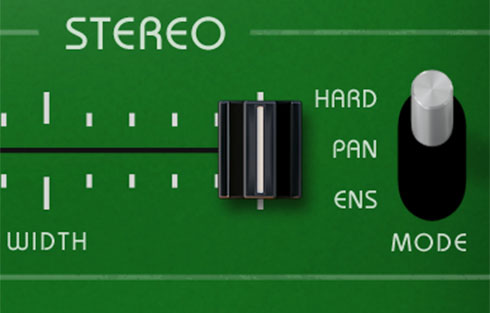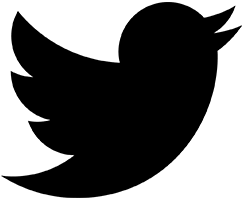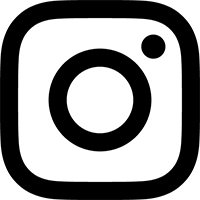Sound On Sound on reFuse
A Dose Of Pure Reason
September 2002
Only one thing could tear me away from Adam and Joe’s Glastonbury Festival coverage on BBC Choice this weekend, and that was receiving a copy of reFuse. I first enthused about this a couple of months ago and promised a full update when the program became available. To recap, reFuse is a commercial utility that links Reason and Pro Tools, both in terms of audio and transport. ReFuse takes up to 16 channels of audio from Reason using the ReWire standard, and passes them on to Pro Tools via DirectConnect. Synchronisation is achieved transparently by translating between ReWire, MIDI Machine Control (MMC) and Beat Clock protocols as required.
Reading the documentation I feared it was going to be a bit of a technical nightmare to set up, but in reality if you’ve ever configured DirectConnect and internal MIDI routing then you have all the necessary skills. In fact, within five minutes I had it working, and the diagram (above right) shows how it all fits together. First you have to set up two IAC (Inter Application Communication) busses in OMS Setup. One of these carries Beat Clock from Pro Tools to Reason for synchronisation purposes, while the other pipes MMC commands between the applications. Then you enable Beat Clock and MMC in Pro Tools. Pro Tools must be launched first, and channels set up to receive audio from reFuse before you go any further. The MSP DirectConnect plug-in (supplied with reFuse) inserted into your input channels provides your audio connections. When Pro Tools is ready, you launch the reFuse program. This acts as the ReWire host to Reason, so Reason will use the memory allocated to reFuse instead of its own. This is great as it means you don’t really need much more memory to run like this—you can set Reason to a minimum, and just make sure reFuse has enough RAM allocated to handle the Reason song. From the reFuse settings you choose up to 16 channels from Reason’s 64-port hardware interface module to route to Pro Tools; then you’re ready to launch Reason.
Playback is instant from either Pro Tools’ or Reason’s transports—it just takes about a bar for Reason to catch up with the Beat Clock and settle into the right tempo. A bar of run-up should be left to accommodate this. Reason’s timeline follows Pro Tools, with all the modules happily looping away. Sadly, though, it’s not possible to set a loop in Pro Tools and expect Reason to follow—this is also my experience when using Logic. I was keen to see how far I could push things, as I want to be able to do 16-channel transfers into Pro Tools for mixing. Amazingly, despite having to reduce memory allocation all round to fit into 192MB RAM, I was able to get all 16 channels going on a Lombard Powerbook G3/400 running PT Free! I had some glitching when switching between Pro Tools and Reason, but it wasn’t really a problem and besides, it disappeared when only running 12 channels. One thing I couldn’t test due to lack of memory was using some other ReWire applications. Despite being developed and tested for use with Reason, reFuse should also be able to do ReWire-to-DirectConnect conversion from other applications. Certainly, reFuse saw Ableton Live on my system and gave the option of choosing it as the ReWire client. Try it yourself, and let us know how you get on…