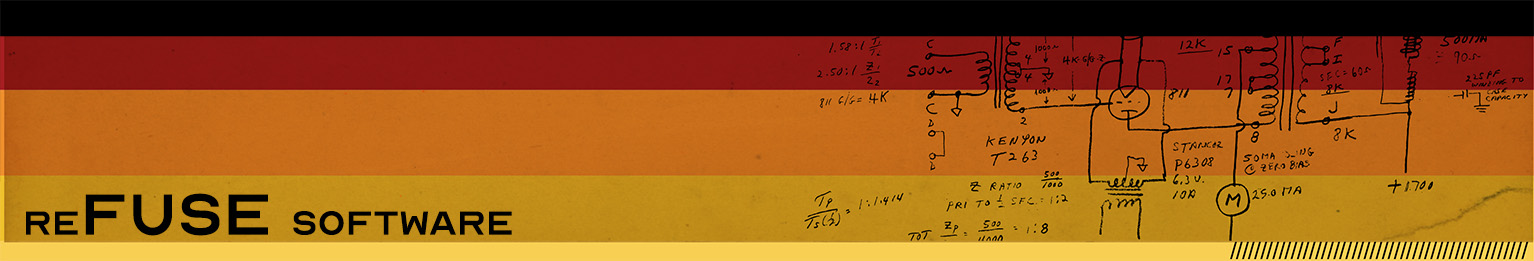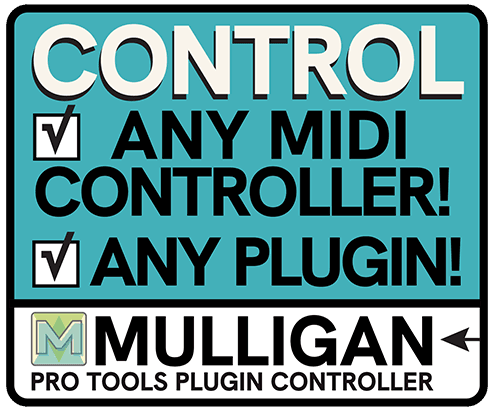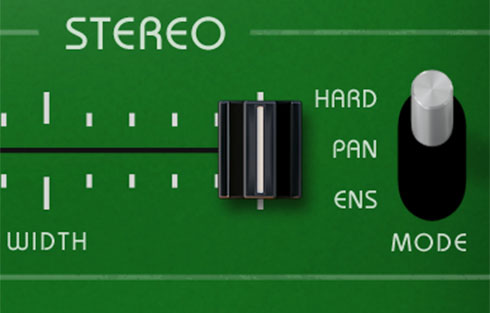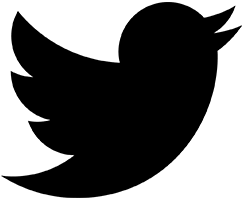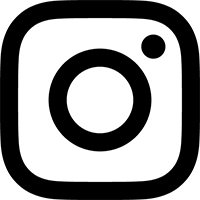Mulligan...How Does It Work?
May 13, 2022
It’s not magic, and it doesn’t require plugins to have any special MIDI features. Here’s how Mulligan connects your hardware control surface to plugins in Pro Tools:
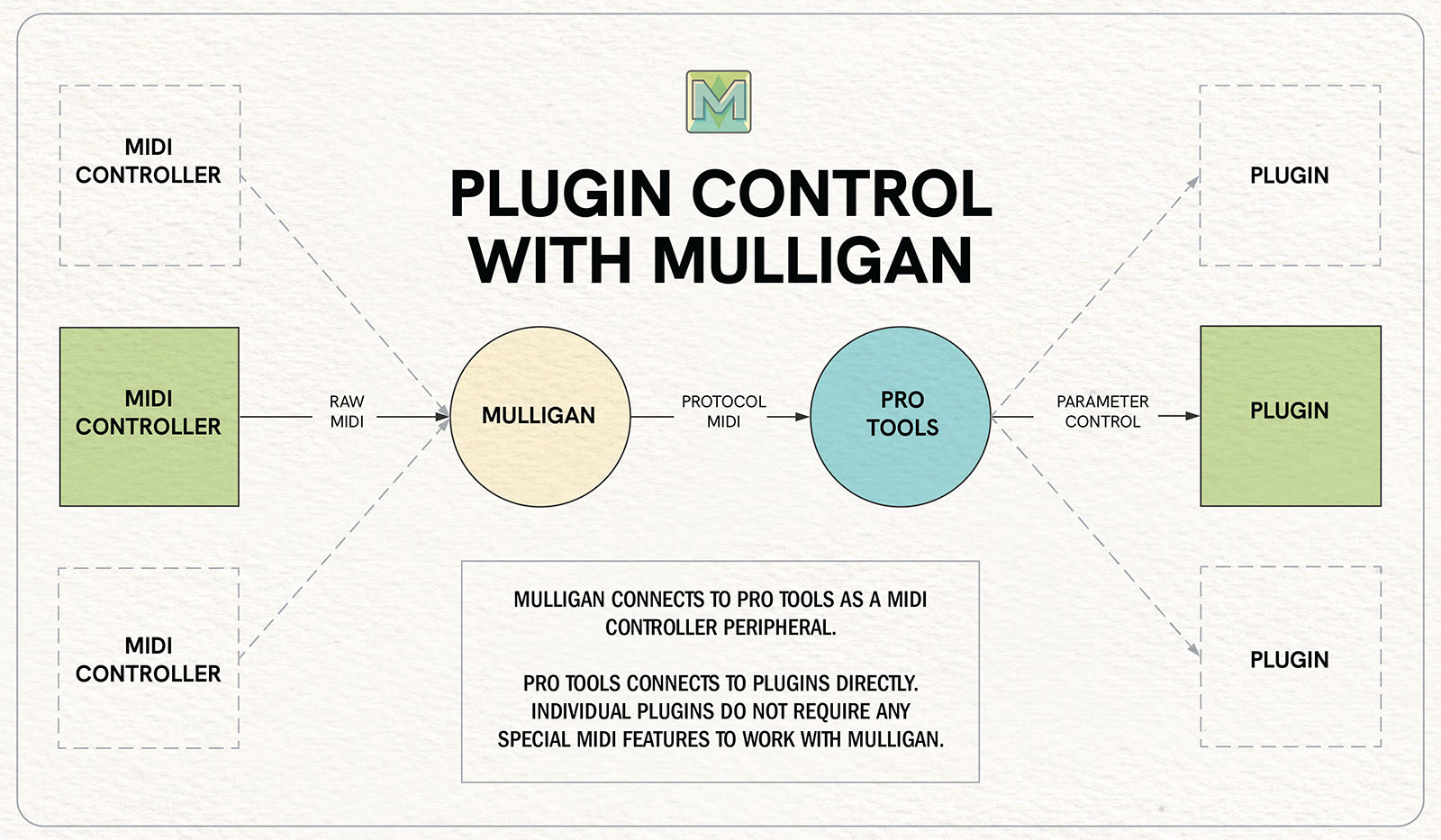
Following the flow from left to right, MIDI from your controller is fed into Mulligan. When you turn a knob or push a button, Mulligan acts as a translator, mapping those actions to one of Mulligan’s commands. Then Mulligan formats those commands into the specific “protocol MIDI” that Pro Tools will respond to. Pro Tools, in turn, directly connects to plugins through its parameter control system.
Pro Tools sees Mulligan as a MIDI Controller peripheral. Mulligan itself is not a plugin, and it does not depend on a plugin wrapper of any kind – it works with all plugins just as they are.