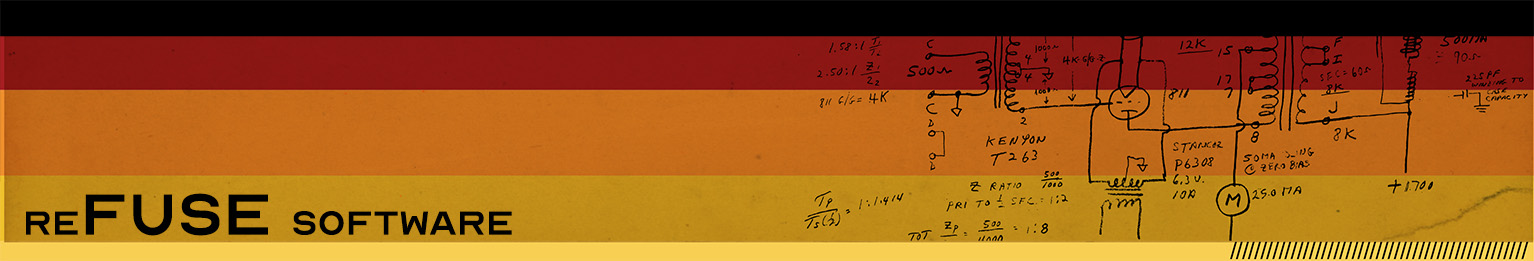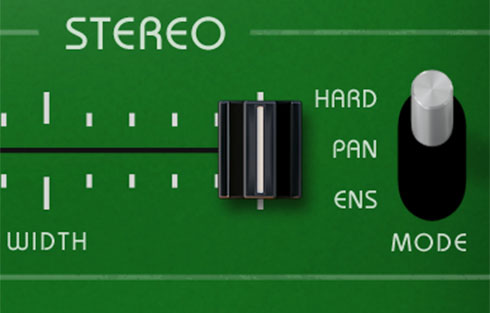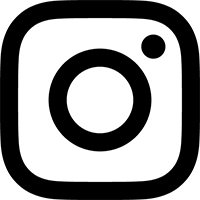Features
- Use any MIDI hardware with knobs to control any plugin
- Heads-Up Display keeps you oriented with knob mappings
- Transport controls put session playback at your fingertips
About
Mulligan is an app that enables you to use real knobs to adjust any plugin in Pro Tools™. No special hardware is required – if you’ve got a MIDI box with eight knobs, you’re good to go.
As experienced engineers know, hands-on control makes for a faster and more intuitive workflow. Don’t be limited to controlling your plugins one click at a time with a mouse or trackpad. Mulligan helps you grab ahold of your mix in the way that only hardware can provide.
Infomercial
How Does It Work?
Mulligan is a standalone desktop application that acts as a translator between your MIDI controller and Pro Tools. MIDI sent by your hardware controller is interpreted by Mulligan's mapping engine into MIDI that Pro Tools will respond to. Pro Tools sees Mulligan as a MIDI Controller peripheral. Mulligan itself is not a plugin, and it does not depend on a plugin wrapper of any kind – it works with all plugins just as they are.
We have some suggestions for MIDI controllers here if you're curious, but anything with eight knobs will work.
Fast & Flexible Mapping
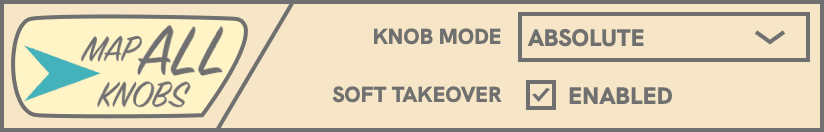
Connecting your MIDI hardware to Mulligan is fast and easy. With our exclusive Map All Knobs button, it takes just one mouse click, and one spin of a knob, for Mulligan to register the bank of eight knobs that you’ll be using for plugin control.
Then in Pro Tools, after selecting Mulligan as a MIDI controller, you will now have access to Plug-In Map controls at the top of each plugin window (this is a “hidden” feature in Pro Tools, that will be new to most users). Using these controls, mapping your eight knobs to plugin parameters is completely customizable – so while each plugin starts with a default mapping, you’re not stuck with it.
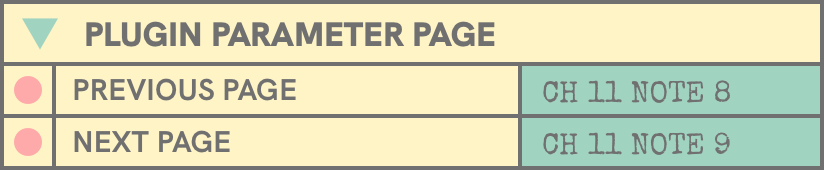
If a plugin has more than eight mapped parameters, Mulligan's Parameter Page commands allow you to switch through multiple “pages” of eight parameters each. This allows you to map as many plugin parameters as you would like, and access them all with your bank of eight knobs.
In addition to plugin knob control, Mulligan also enhances your workflow with a slate of controls for the current track (level, solo, mute, pans, sends), as well as commands for plugin navigation, track navigation, and transport control. You are free to assign as many of these commands as you find useful.
Heads-Up Display
To help you remember which knobs are mapped to which plugin parameters, Mulligan provides a handy Heads-Up Display (HUD) window. When enabled, the HUD automatically pops up at the bottom of the screen to display the current plugin’s eight mapped parameters.
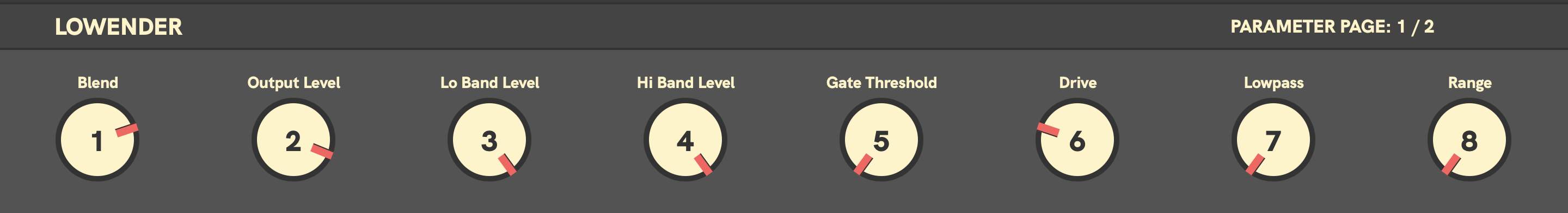
Look...
You didn’t get into engineering just to stare at a screen and click a mouse. Mulligan lets you break through the interface barrier and start playing your plugins like the artist you are. So stop clicking, and start mixing...with Mulligan.
Dial In Your Sound With Mulligan
FAQs
- Why isn’t the Learn button in the Pro Tools plugin window responding?
- Which MIDI controllers work with Mulligan?
- Can I use more than 8 knobs with Mulligan?
- I'm trying to make a custom plugin map in Pro Tools, but when I click on a plugin control, nothing happens. What do I do?
- I mapped a knob, but now it either stutters in place, or jumps between minimum and maximum, when I try to turn it. What went wrong?
- Can Mulligan work alongside a HUI controller?
- When I select an Instrument track, why does it automatically record-arm it?
- Why do I need Mulligan? Can’t Pro Tools already connect to hardware controllers?
Reviews & Testimonials
Supported Systems
IMPORTANT: In Pro Tools 2024.3 (released March 7, 2024), the "M-Audio Keyboard" MIDI driver was removed. Mulligan cannot work without this driver. Because of this, Mulligan is compatible only with Pro Tools versions 2023.12.1 and earlier.
Please see this notice for how to roll back to Pro Tools 2023.12.1.
macOS: macOS version 10.9 (Mavericks) and higher. Runs native on Apple Silicon machines (M1, M2, etc).
Mac users may also wish to install the Mulligan Official SoundFlow package, to extend plugin control functionality even further.
Windows: Windows 10 only. (Mulligan itself works on Windows 11, but the free loopMIDI app we had recommended to create virtual MIDI ports does not work correctly in Windows 11. Until we find another free solution, it doesn't seem right to advertise Windows 11 compatibility.)
Note: Mulligan communicates exclusively with Pro Tools, and is not compatible with other DAWs. While you could technically run Mulligan in the absence of Pro Tools, that would be kind of silly.
Pro Tools Version Compatibility
We have tested Mulligan with Pro Tools versions going back as far as Pro Tools 10.3.6, and we can verify that it works with a wide range of systems. So even if your Pro Tools install hasn't been updated in ten years, Mulligan will still work with it!
If you are using macOS 10.8 (Mountain Lion) in order to maintain compatibility with Pro Tools 10, please note that the standard version of Mulligan does not run on 10.8. However, we do have a separate provisional version of Mulligan available for 10.8, so please contact us if you are interested in trying that for your Pro Tools system.