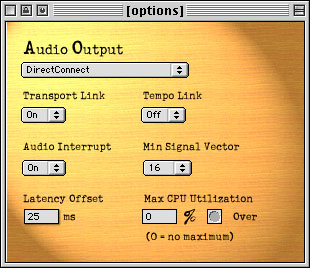
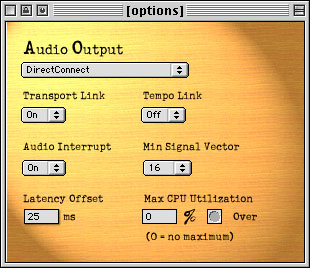
The Audio Output menu is set to DirectConnect by default. Other option drivers are available here, such as Sound Manager and any ASIO drivers you might add to reFuse's folder. However, DirectConnect is the only option that works for sending audio to Pro Tools.
Transport Link is what ties Pro Tools' transport to Reason's, and vice versa. You'll want this on, unless you are using Reason only as a sound module and are not using the Reason sequencer.
Tempo Link allows you to enable or disable automatic tempo following. You always have the option to set the tempo manually in reFuse. However, if you have a Pro Tools session with a fractional or fluctuating tempo, you'll want to use the Tempo Link feature. When Tempo Link is switched on, Pro Tools sets the tempo and reFuse and Reason follow.
Note that when tempo following is on, the tempo readout in reFuse may not read correctly. Rest assured, the sessions themselves will actually play back in sync.
The Scheduler in Audio Interrupt option should be kept on to improve timing. If you are not using the Transport Link feature, you may turn it off to squeeze a bit more processing power out of your CPU.
Minimum Signal Vector affects the accuracy of the Latency Offset compensation (see below). It should be set as small as possible without causing glitches. This only affects the audio in the first fraction of a second, so if your session starts up without a problem, your Minimum Signal Vector setting is fine.
Latency Offset is similar to Reason's native Latency Compensation setting. For general information on latency problems, see the section titled "Synchronization Considerations" in the Reason manual, chapter 6, "Synchronization." You will want to find an appropriate setting for your system by trial and error (a procedure for this is also found in the same section of the Reason manual). Remember, positive numbers cause earlier playback, and negative numbers cause delayed playback.
Max CPU Utilization allows you to put a cap on how much of your computer's processing power reFuse and Reason use. Unless you know specifically otherwise, we suggest you set it to 0, which means there is no cap on CPU use.