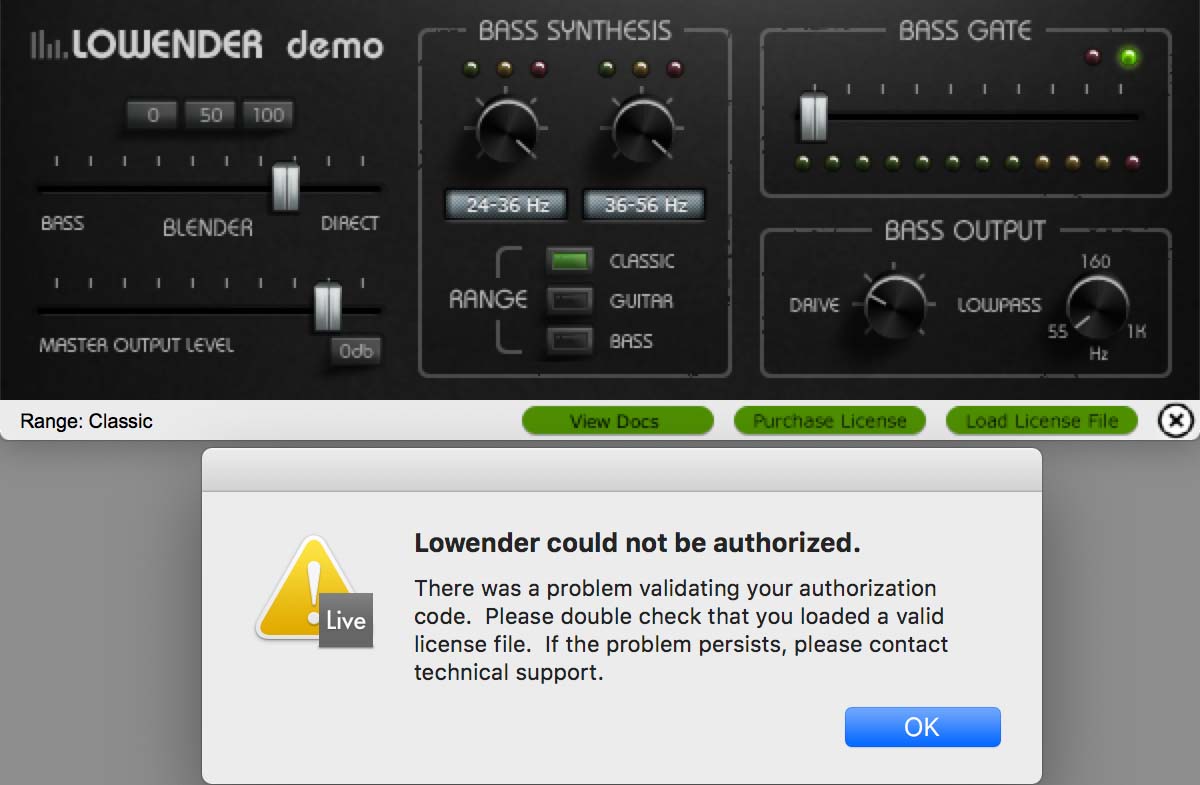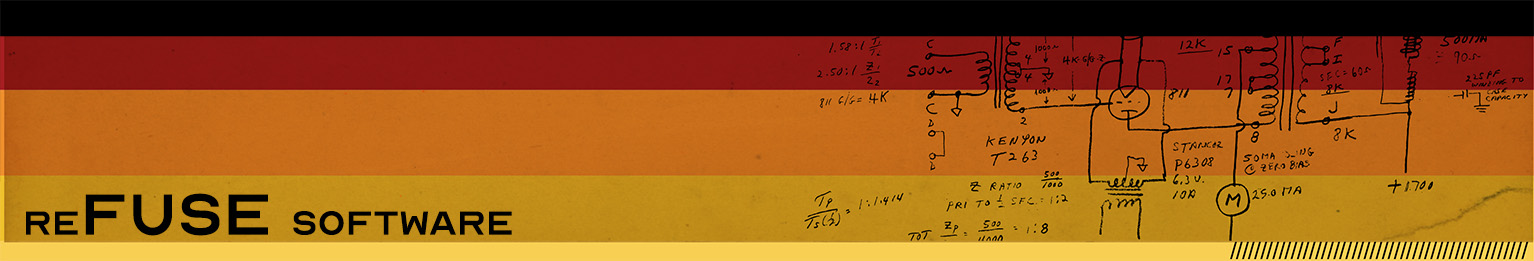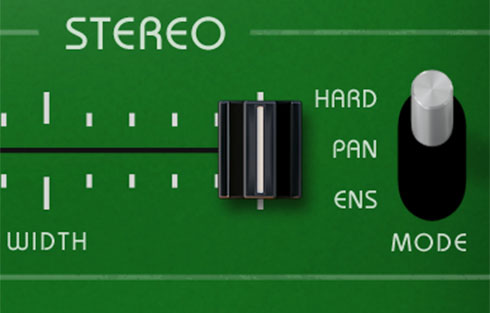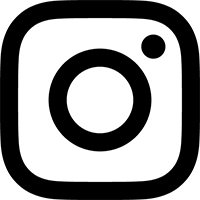- Why does Lowender say "Lowender could not be authorized" when I try to load my license file?
This is likely a case of trying to authorize Lowender 1.4 with a current (Lowender 1.5) license file. The solution is to download a current Lowender installer and update your copy of Lowender.
When we updated to Lowender to version 1.5 in 2021, we also updated its authorization scheme. Current license files downloaded from our site will only work with the Lowender version 1.5 or higher. In other words, the license files for versions 1.4 and 1.5 are not cross-compatible.
If you are seeing the following error message, that is definitely from Lowender 1.4 (also note the blinking white/red "demo" sign on the plugin's faceplate, right next to the "Lowender" title – that sign is no longer there on Lowender 1.5):
Lowender could not be authorized.
There was a problem validating your authorization code. Please double check that you loaded a valid license file. If the problem persists, please contact technical support.