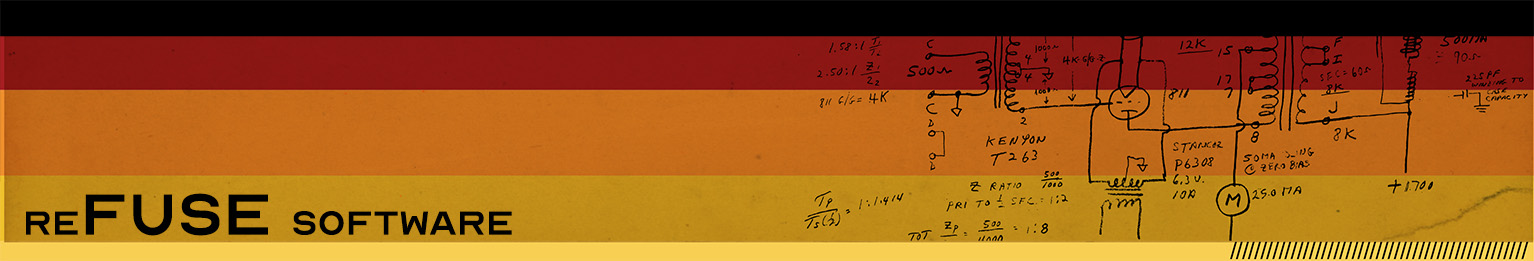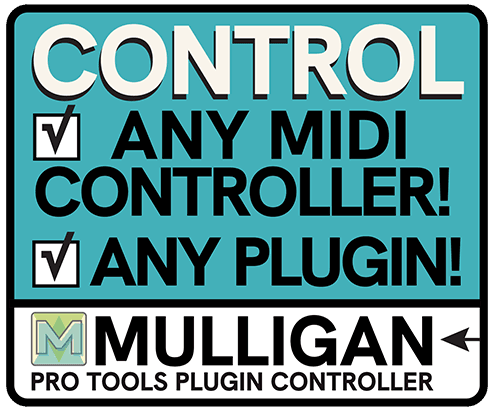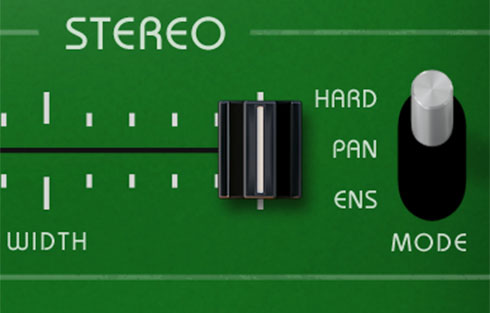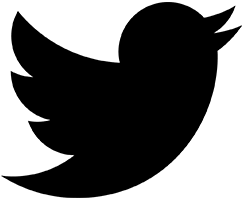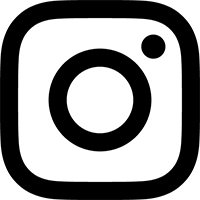- Why am I not seeing the MIDI port for ShuttlePuck in Pro Tools?
In order for ShuttlePuck's MIDI port to appear in the MIDI Controllers setup window, you must first go to Setup / MIDI / Input Devices..., and check the box next to ShuttlePuck to enable it.