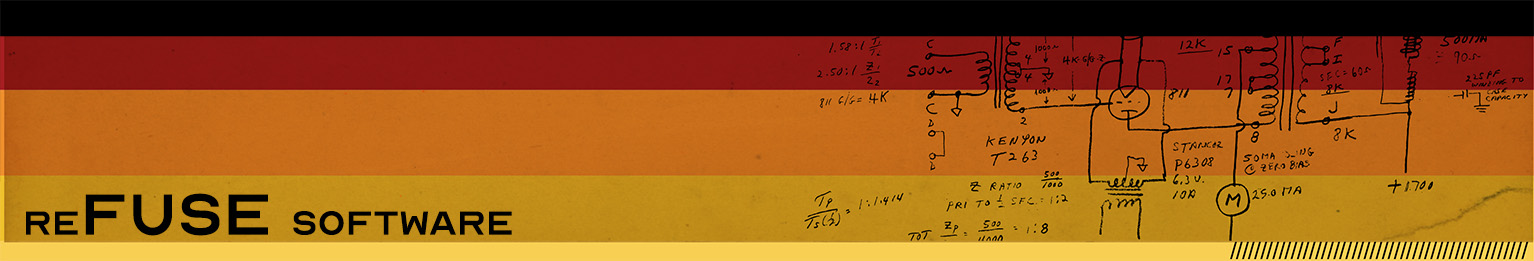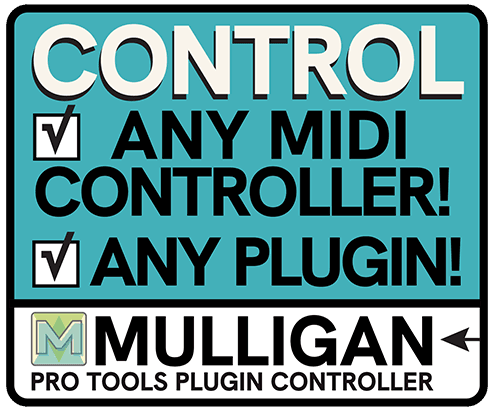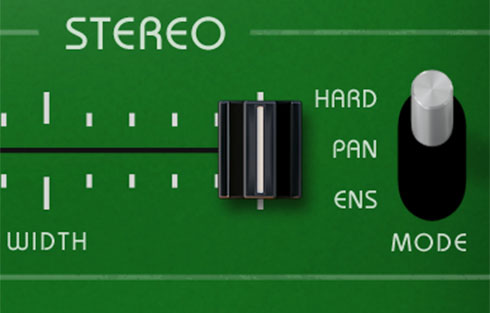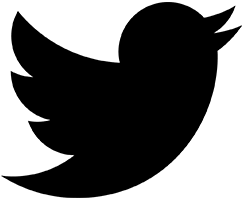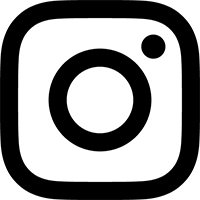- Why am I having trouble sending programs to the Control Freak?
The Control Freak editor sends program data to the Control Freak hardware using a long MIDI SysEx message.
Unfortunately, on Mac systems, the built-in system MIDI driver sometimes has an issue where it corrupts long MIDI messages.
Because of this, in our experience, MIDI interfaces that claim to be "plug and play", and therefore don't require you to install any drivers, do NOT sucessfully handle long MIDI messages.Some MIDI interfaces that are "plug and play" (i.e. they use "class-compliant" MIDI drivers) truncate these longer messages.A clear symptom of this issue is trying to dump a program to the Control Freak, and after seeing its Midi In and Learn LEDs light up for a moment, the error message
UNEXPECTED EOXappears on its screen.When troubleshooting your MIDI setup, we highly recommend using the free MIDI Monitor to check which MIDI messages are being sent and received. Also, it may help you to know the exact length of the SysEx message you should expect to see when you send (or receive) a program dump. For the Control Freak Studio Edition it should be 6280 bytes long, and for the Original version is should be 3208 bytes long.
For the record, we have tested the following MIDI interfaces in-house. We will be happy to expand this list with reports from users about other interfaces that either work or don't work.
Working for Long SysEx Messages
NOT Working for Long SysEx Messages
- EMU Xmidi 1x1 Tab
- M-Audio ProFire 2626